

About Find Location By Phone Number
Waloc is a mobile app that allows users to automatically reply with their recent GPS location through WhatsApp in response to specific WhatsApp messages. The key points to note about Waloc include:
- The app must be installed on the target device that needs to be located.
- Waloc can be used for various purposes, such as family location tracking, finding a lost device, or locating a vehicle with a built-in Android system.
- The app returns the location of the device when a specific WhatsApp message is received and sends a location URL through WhatsApp, which can be viewed on Google Maps.
- It can also provide information about the device's battery level and network signal quality.
- The app is designed to be battery-friendly and does not consume significant battery power.
Key Use Cases for Waloc:
Family Locator: Each family member can install the app and define a specific message to which Waloc will automatically reply with the current location through WhatsApp.
Phone Locator: Users can find their own devices if they are lost on any device that uses WhatsApp, including laptops and iPhones.
Car Locator: If a car has a built-in Android system, users can install the app and configure it to reply with the recent location whenever a specific message is sent.
Privacy and Security:
- Walmart does not store or collect user data.
- Location data is transferred via WhatsApp in secure, encrypted channels.
- The app does not send data to external servers or third-party apps.
- It does not access user entries.
FAQs:
Q: Why am I not receiving the location through WhatsApp even though I followed all the steps?
A: Possible reasons include:
- The message trigger is case-sensitive, so ensure you send the exact same message.
- Check if the device is receiving WhatsApp notifications.
- Verify that you have enabled all the relevant app permissions, such as storage and location, in your device's settings.
Q: I received a message saying "Location is not available." What should I do?
A: Make sure you have selected "Allow all the time" for background location in your Android device settings to allow the app to receive location updates when running in the background.
Q: The location I received is not accurate. How can I improve it?
A: The app relies on the last known location of the device, so ensure that location services are turned on for the most accurate results.











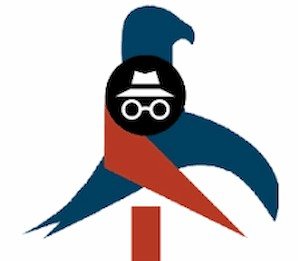



.png)
Add a Comment
Comments