

How to Download and Install Apps from APKBreeze
Are you ready to explore a world of amazing apps and games? APKBreeze is your one-stop destination for downloading and enjoying the latest applications. We've simplified the process for you, so you can get the apps you love with ease. Here's a step-by-step guide on how to download and install apps from APKBreeze:
Step 1: Find Your App
- Navigate to APKBreeze.com and use the search bar to find your desired app.
- Alternatively, browse through our categories to discover new and exciting applications.
Step 2: Download the App
- Click on the "Download" button located on the app's page.
- You'll be redirected to MegaFile, where the app is hosted.
- On the MegaFile page, click the "Download" button to begin the download.
Step 3: Install the App
- Once the download is complete, open the downloaded file.
- If prompted, enable "Install from Unknown Sources" in your device's settings.
- Follow the installation instructions on your screen.
Step 4: Enjoy Your App
- Congratulations! The app is now installed and ready to use on your device.
- Explore and enjoy all the features and benefits it has to offer.
That's it! With APKBreeze, getting the apps you want is quick and hassle-free. Whether you're looking for productivity tools, entertainment apps, or games, we've got you covered.
APKBreeze Frequently Asked Questions (FAQ)
To make the user experience even smoother, here's a list of frequently asked questions (FAQ) about APKBreeze:
Q1: Is APKBreeze safe to use?
A1: Yes, APKBreeze takes the safety and security of its users seriously. We ensure that all files on our platform are scanned for viruses and malware before they are made available for download.
Q2: Do I need to root my device to use APKBreeze?
A2: No, APKBreeze provides apps that can be installed on both rooted and non-rooted devices. However, be cautious when using apps that require root access.
Q3: Can I request specific apps on APKBreeze?
A3: Absolutely! We welcome app requests from our users. If you can't find an app you're looking for, let us know, and we'll do our best to make it available.
Q4: What if an app doesn't work on my device?
A4: If you encounter compatibility issues, please check your device's specifications. Some apps may have specific requirements, such as Android version or hardware.
Q5: Are the apps on APKBreeze free to download?
A5: Yes, most of the apps on APKBreeze are free to download. However, some may offer in-app purchases or premium versions, so be sure to check the app's details.
Q6: How often are apps updated on APKBreeze?
A6: We strive to keep our app library up to date. Many apps are regularly updated by their developers, and we aim to provide the latest versions as soon as possible.
If you have any more questions or need assistance, feel free to contact our support team. We're here to help you get the most out of your APKBreeze experience.











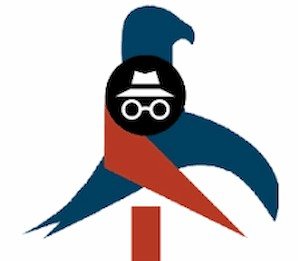



.png)
Add a Comment
Comments